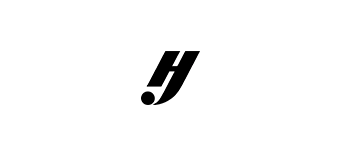Helpful Hints
Below are some helpful hints for submitting photos for the MyHJYearbook login screen.
- Submit your photo(s) here or email to ybk@herffjones.com.
- When you submit a photo via email, please ATTACH (don’t drag and drop) a high-res photo. You can send up to five photos in one email, but please don’t send Dropbox or Google Drive links. Don’t forget to include the full name of the photographer, school name, city and state in the email.
- Photos need to be horizontal to fill the screen and will need a bit of negative space in the top left corner for the log-in box and the bottom right corner for the byline box.
- We love candid photos featuring more than one student, but not necessarily crowd shots. It’s unlikely we would choose a posed photo.
- Understand, we will not choose photos that could potentially offend our customers, and remember we serve students of all ages.
- Extra credit if you use our naming convention for your photos: Firstname Lastname_School STATE. (John Doe_Central Jr HS IN) Ok, there’s not really extra credit, but we would love it.