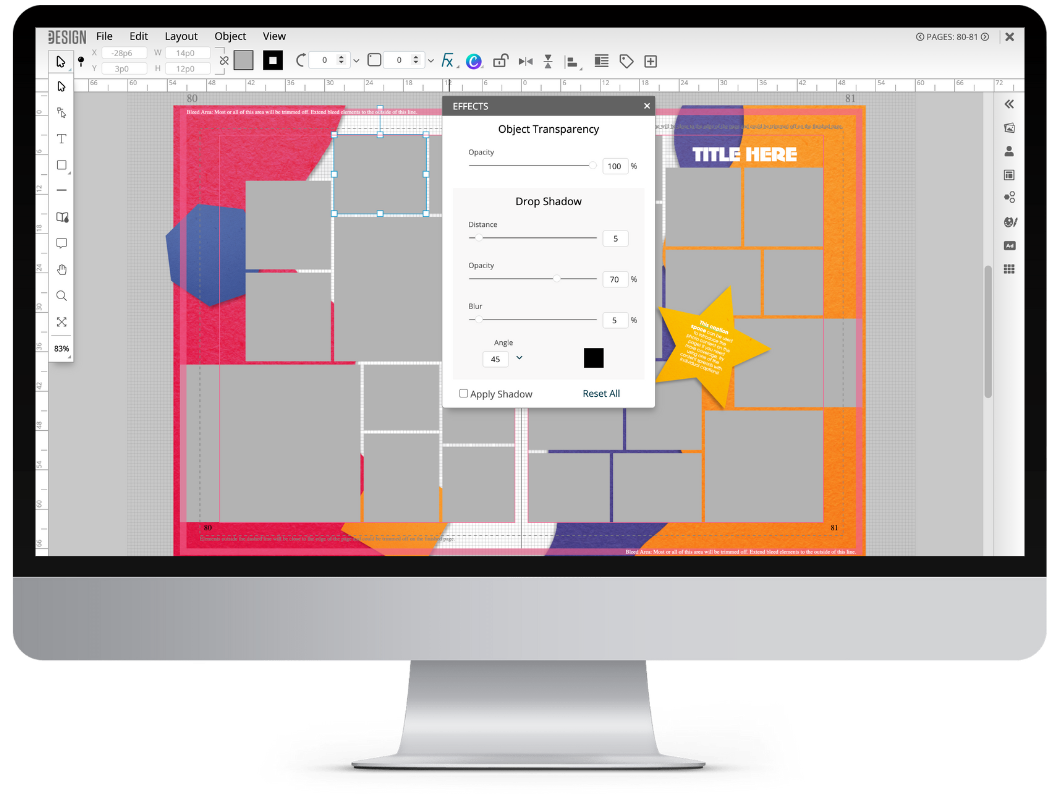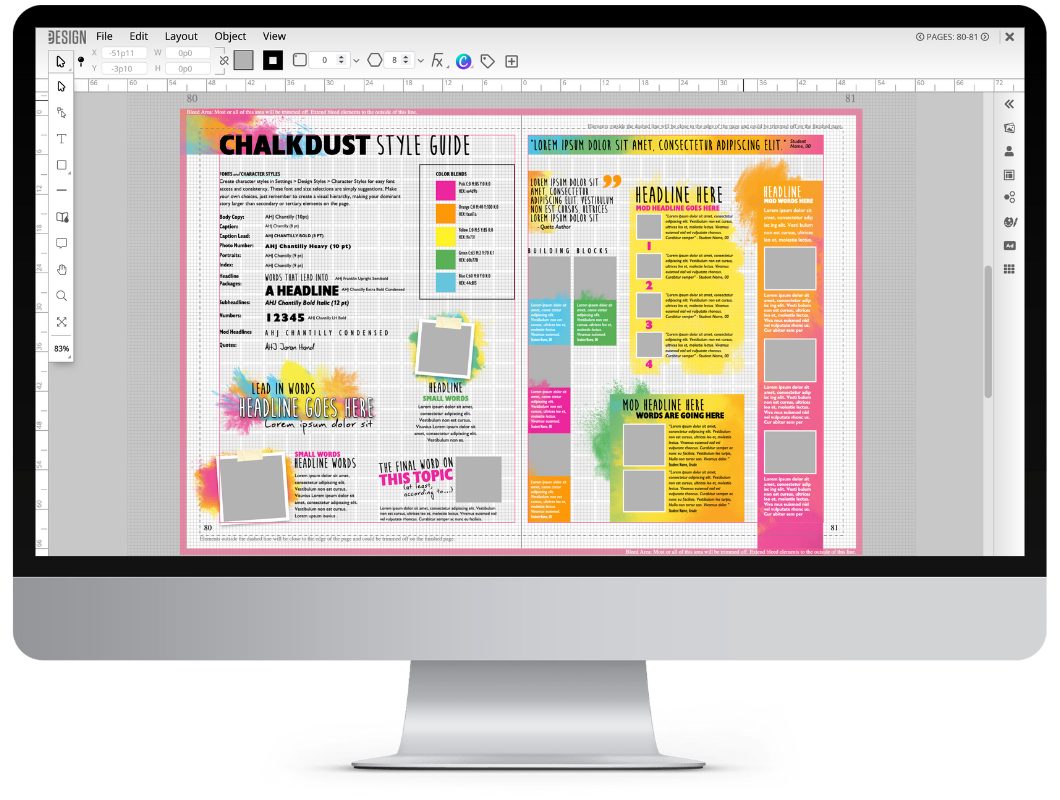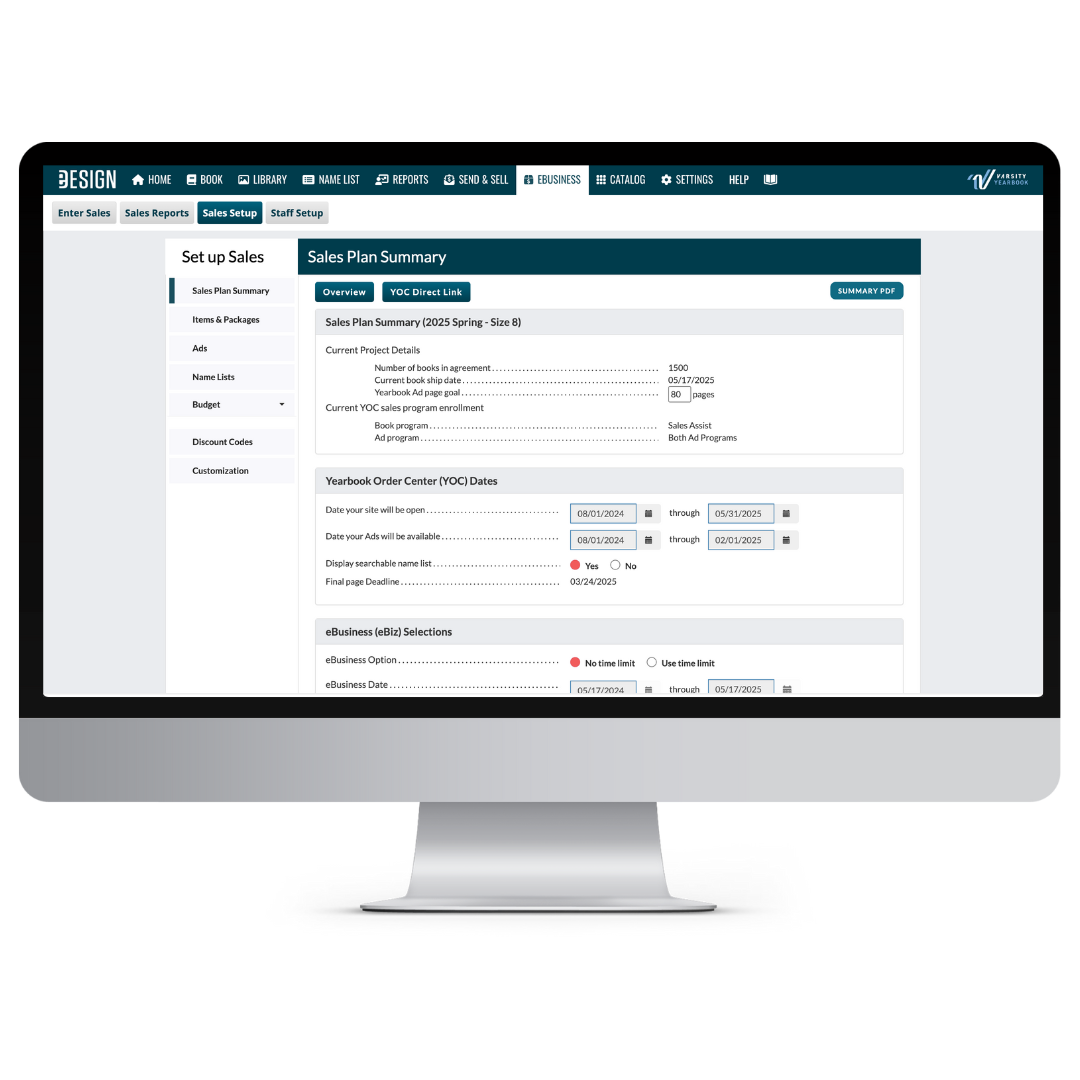All-in-One Yearbook Platform
Learn how Varsity Yearbook can work for you
eDesign is Varsity Yearbook’s industry-leading yearbook software that helps schools streamline the entire process. As the all-in-one platform, eDesign simplifies design, photo storage, sales and communication — making it the ultimate home base for creating, selling and promoting your yearbook effortlessly.