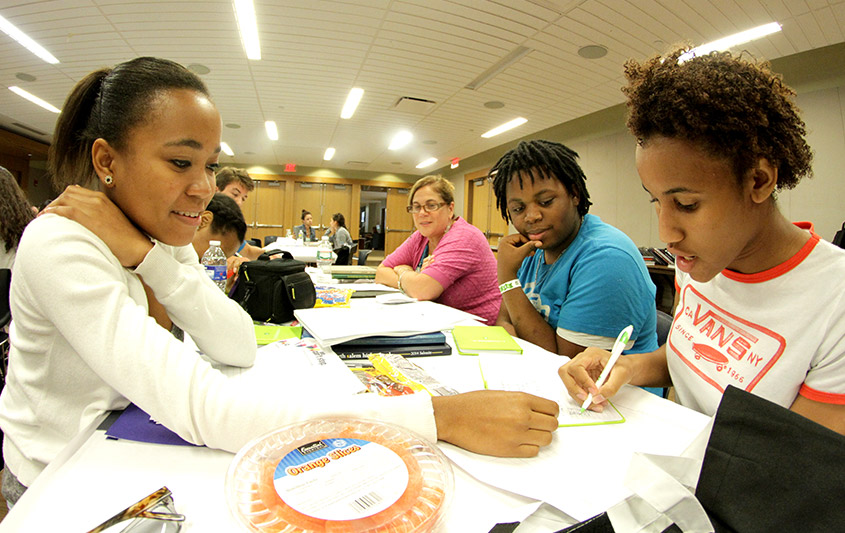Organizing your Staff and Classroom
The start of the year is a perfect time to create systems to make life easier. Taking the time now to organize will pay off in months to come when everything has a place and efficiency comes second nature. Here are 10 ways you can control the process of yearbook instead of the craziness and chaos controlling you:
1. BINDERS
Put together a binder with dividers so the entire staff can easily find important information. Sections of the binder should include:
- Contact information (phone numbers and addresses for your reps, the plant, staff members, etc.)
- Deadlines (easy-to-read list of deadlines)
- Print-outs of style guidelines for each section of the book
- Calendar (all deadlines and yearbook-related events should be marked on the calendar in this section)
- Budget updates
- Activities (this section can include projects and assignments for rare moments of “down time”)
- Plant correspondence
2. LADDER
Color-code each deadline on your ladder so that the entire staff can keep track of dates on which pages are due. Color-coding also helps the students see when events must be covered in order to meet deadlines. HJ Planner and Planner Assistant make building your ladder and creating consistent page templates easier than ever.
3. COVERAGE/CONTENT FILING SYSTEM
Whether you use folders, envelopes or binders for each section/spread/kind of content, there should be some system used to file physical content. If notes are left on the table and need to be put away or scoreboard info is delivered by a coach, anyone on staff should be able to put it in the right place. At the end of each week, ask staffers to print out the current version of their work. The envelopes/folders/binders never leave the classroom. This enables you to check the progress of the book and to see if students are meeting deadlines. (This is also useful in grading—try assigning points for each item on the spread and assign a grade value based on the total number of points earned for each grading period.)
4. PHOTOS
Since you’ll have thousands of photo images, your photo leaders and team need an easy systems for archiving and retrieving photos. In addition, the system you use should allow for somehow marking images once they have been used and for accurately crediting the photographers for their work.
5. SUPPLIES
The materials most yearbook staffs use today are very different than in the past. While mailing boxes, copy shipment forms and page envelopes are used in fewer schools each year, pens, highlighters, tape, photo assignment forms, page planning sheets and more should have established locations on shelves or in cabinets with easy access for all.
6. MAIL CUBBIES
Make individual mail cubbies for everyone on the staff. This gives you, other staff members, and people on campus a place to “mail” information to specific staff members. The cubbies can be made from shoe boxes or even large envelopes tacked to the wall.
7. EDITOR’S DESK
If you can give the editor a personal work space, he/she will be more productive. Remember the editor is ultimately responsible for putting the book together. Assign jobs for everyone on staff. Make a detailed chart of all the positions. The editors are the only people that report directly to you. Don’t be afraid to delegate.
8. PROOFS
You should maintain a printed copy of your yearbook. Whether you self-proof pages before you submit or receive proofs from the plant, you want to have a binder which includes the final version of each page submitted to the plant in numerical order.
9. STAFF
Make staff badges or press passes with students’ names and photos. This badge may allow students into otherwise restricted areas or athletic events and will identify them as yearbook staff. T-shirts are another way to make your staff feel special. It’s fun to design the shirts to go with your cover or theme.
10. GIVE EVERYONE A JOB
Assign a student to each of the following tasks:
- Tracking, organizing and promoting book sales
- Shooting photos of before-school and first-week events and activities
- Keeping materials organized and in stock
- Maintaining computers by rebuilding the desktop when needed; backing up yearbook files once a week; creating templates and organizing electronic proofs
- Tracking ad sales, acting as liaison between parents and businesses, making sure ads (including links, fonts, graphics, etc.) are received in time
- Keeping the room organized and clean
- Acting as the staff social coordinator to celebrate staff members’ birthdays, deadline completion and to keep the staff motivated.
- Reasons to Join Yearbook - January 29, 2025
- Creative Book Sales Tips - January 22, 2025
- Refresh your coverage - January 3, 2025