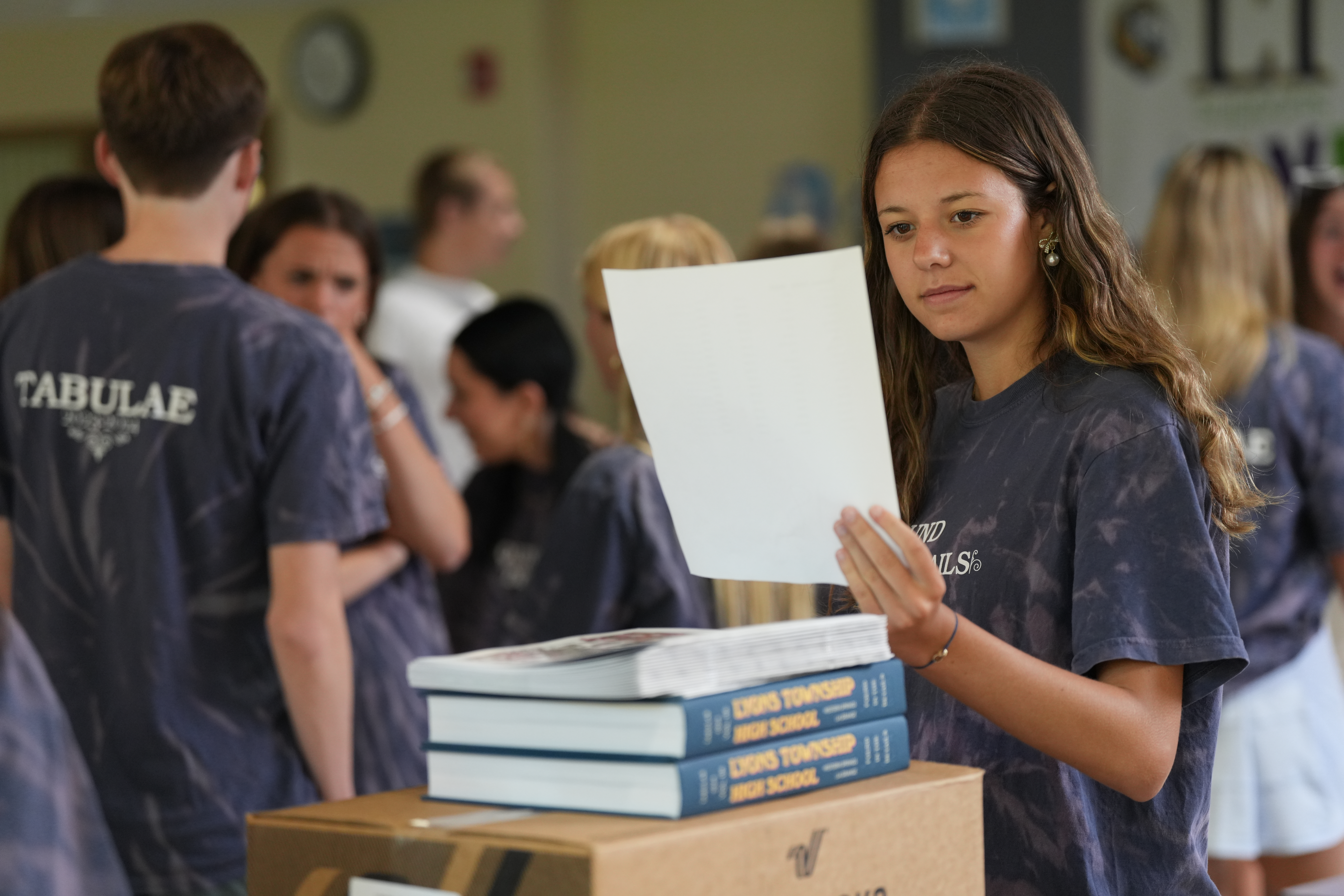STAFFER TAKE OVER: eDesign Sticky Notes Make Editing Easy
This blog post was submitted and written by a fellow yearbooker.
As someone who cares a lot for the design and quality of each spread we make, the process of getting spreads to send off can be tricky. When I first started as an editor, over 75% of the staff were new. As a returner, it was my job to teach them how to fall in love with the book.
One of my favorite things was to write captions and design spreads. As editor, I was dedicated to teaching my staff the art of yearbook design and copywriting. However, I often found myself wanting to change the designs and captions of my peers which led to some frustrations between staff members and even getting behind on deadlines.
The journalism program at my school developed a way to edit spreads through adding suggestions on the Word document that could be accepted, declined or more comments added. This helped stories get out faster and at a higher quality of work — without the staffer being unaware or blindsided by the changes. It’s also a great way to point out why changes are made as a learning tool. Plus, we use this to leave notes of kindness to the staff.
A way we have incorporated this idea in our yearbook is through eDesign Sticky Notes. Sticky notes have become my best friend. Adding these sticky notes to different mods on the page is a game changer. Similar to “suggestions” on Word documents, sticky notes allow you to write your thoughts directly to the staff member on their spread — leaving them to make the suggested edits. Staff members can leave replies on the suggestion and mark the suggestion as complete. The editors can then look at the spread once the suggested edits are complete and the sticky note turns blue.
Another great thing about sticky notes is that it’s almost like a to-do list written down for you on your pages. This can help teams directly face the problem they have on their spread. Plus, they stick! (Punny!) They are available to access whenever needed, whether you are working from home or in the classroom. It’s also a great way for editors to edit others’ spreads at home and use class time specifically for working with teams and answering any questions. I like to look at each mod and talk about the things that should change within the mod. Sometimes, I’ll give creative suggestions when a team does not know which route they want to go with their work.
I’ve found that this shaves about a week off of time spent on the spread and produces higher quality content. Along with that, having individual staff members make the edits on their own spreads instead of the editors has helped the staff learn more about design and captions. Plus, it gives them ownership over their work.
This team’s spread got done in three to four weeks after all revisions were made. This example shows how our staff does it and how it’s marked complete in eDesign.
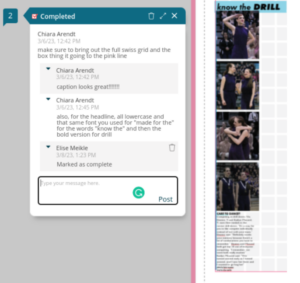
Author:
Chiara Arendt // Yearbook Staffer at West Linn High School, West Linn, OR
- Reasons to Join Yearbook - January 29, 2025
- Creative Book Sales Tips - January 22, 2025
- Refresh your coverage - January 3, 2025