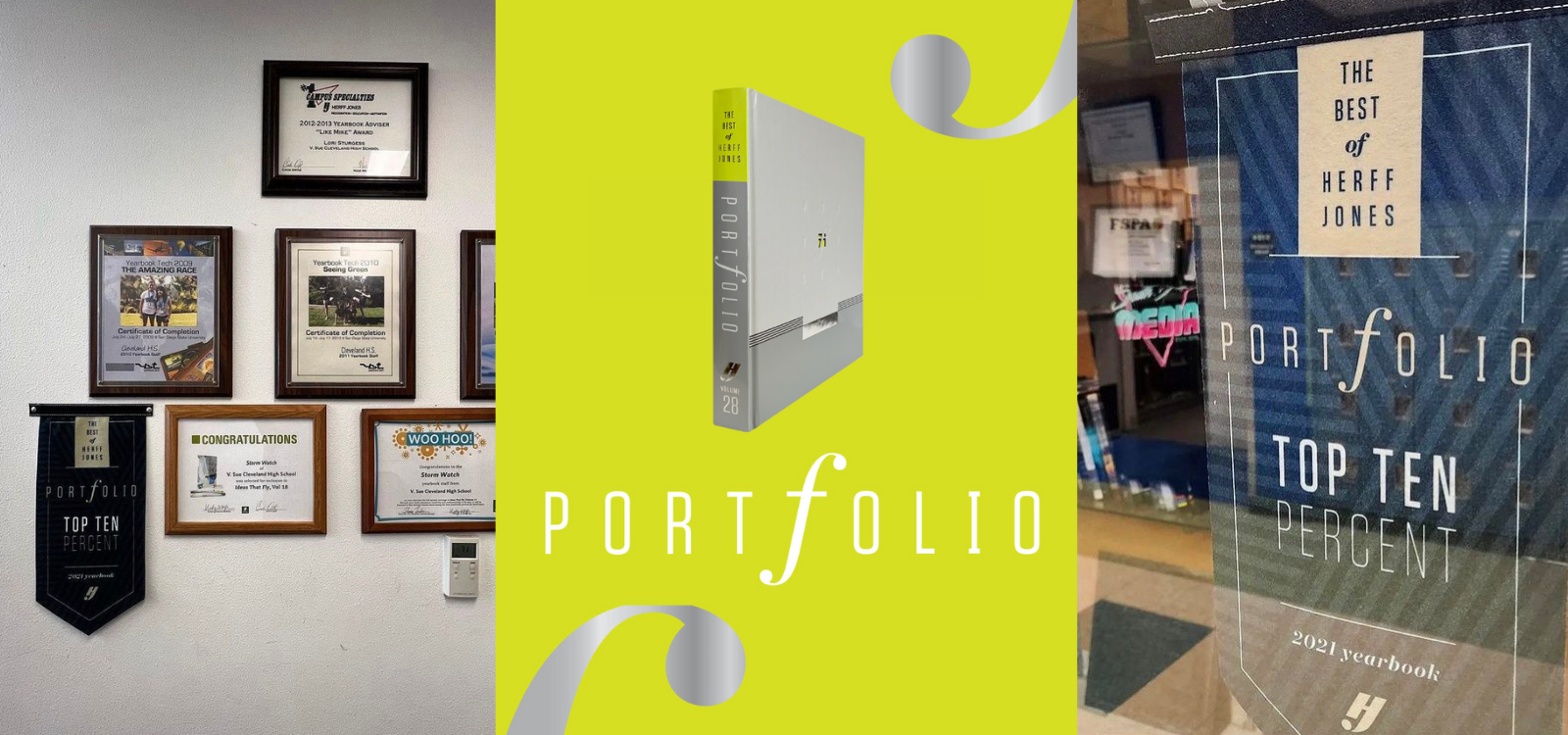
Eight Essentials for Contests and Critiques
One more thing
As if you need another thing to consider as an adviser … Well, here’s one more. Yearbook contests. You should enter them! They’re great validation for you and your staffers. Entering contests and critiques is how you fine-tune your game and get better at yearbooking. We know for some of you, it may be too late to go back and fix all of these items, and that’s fine. Just bookmark this post and make sure to pull it back up as you start your next book.
There are lots of boxes to check to make sure your book stays in contention. Some of these are pretty straightforward, like making sure you establish a theme visually and verbally, carry that theme throughout the book and cover as many students as you possibly can.
After checking the big boxes, there are the little ones. These items are near and dear to the hearts of judges, but if you are new to advising, you might not realize that not checking these boxes means your book gets dropped right off the table.
Historical Record vs. Reader Service
The eight items on this list fall into one of two categories: historical record or reader service.
First, let’s talk historical record. While some of these practices might seem unnecessary in the heat of the frenetic school year, they are the essence of what makes each yearbook a true record for that school year. For some of us who look through hundreds of yearbooks each year, not seeing these items makes us a little bit green in the gills – but it’s only because we see greatness in the making and want to see every book reach this pinnacle. Ok, that’s a little dramatic, but you get the picture. We want to see you succeed.
The reader service items are simple things you can do to make your yearbook more readable and less of a maze of information. They help students locate themselves and the topics in which they are most interested.
So, take a look at this list – and don’t fret. If you haven’t incorporated all of these items this year, just put them in your back pocket for the next book.
- IDs for every photo – At least a name and grade, please.
- Photo Credits – For everything larger than a thumbnail, include who took the pic, even if it’s donated or done by a pro. P.S. Make those photo credits in 6 pt type and all lowercase, so they won’t be detected by the indexer.
- Scoreboards – Opponents, W or L and the score as applicable. Sometimes, for spring sports, you have to leave the final outcomes blank, and that’s ok.
- Group Pics with IDs – We know it’s tedious, but this counts as covering every precious child. Make sure all of your clubs and sports teams pics are ID’ed correctly.
- Table(s) of Contents – On the endsheet, you should at least include an overview of how the book is organized and the division page numbers. If you can point readers to the major topics, that’s even better. We love to see mini tables of contents on dividers too.
- Complete Folios – Every spread needs at least one page number and the topic(s) covered. Include the section as well. You can even color-code your sections, if that makes you happy.
- Index – The software does it for you, so there’s no excuse not to include an index. This is the most basic reader service.
- Topic listings – Whether it’s a sidebar in the index or on dividers, it’s always good to tell people where they can find things. Many books provide a listing of all the sports or all of the major events of the year.
- Adviser Takeover: I didn’t know that I didn’t know. - September 23, 2023
- STAFFER TAKE OVER: eDesign Sticky Notes Make Editing Easy - September 11, 2023
- ADVISER TAKEOVER: How to Involve Your School Community in YBK Sales - September 1, 2023


