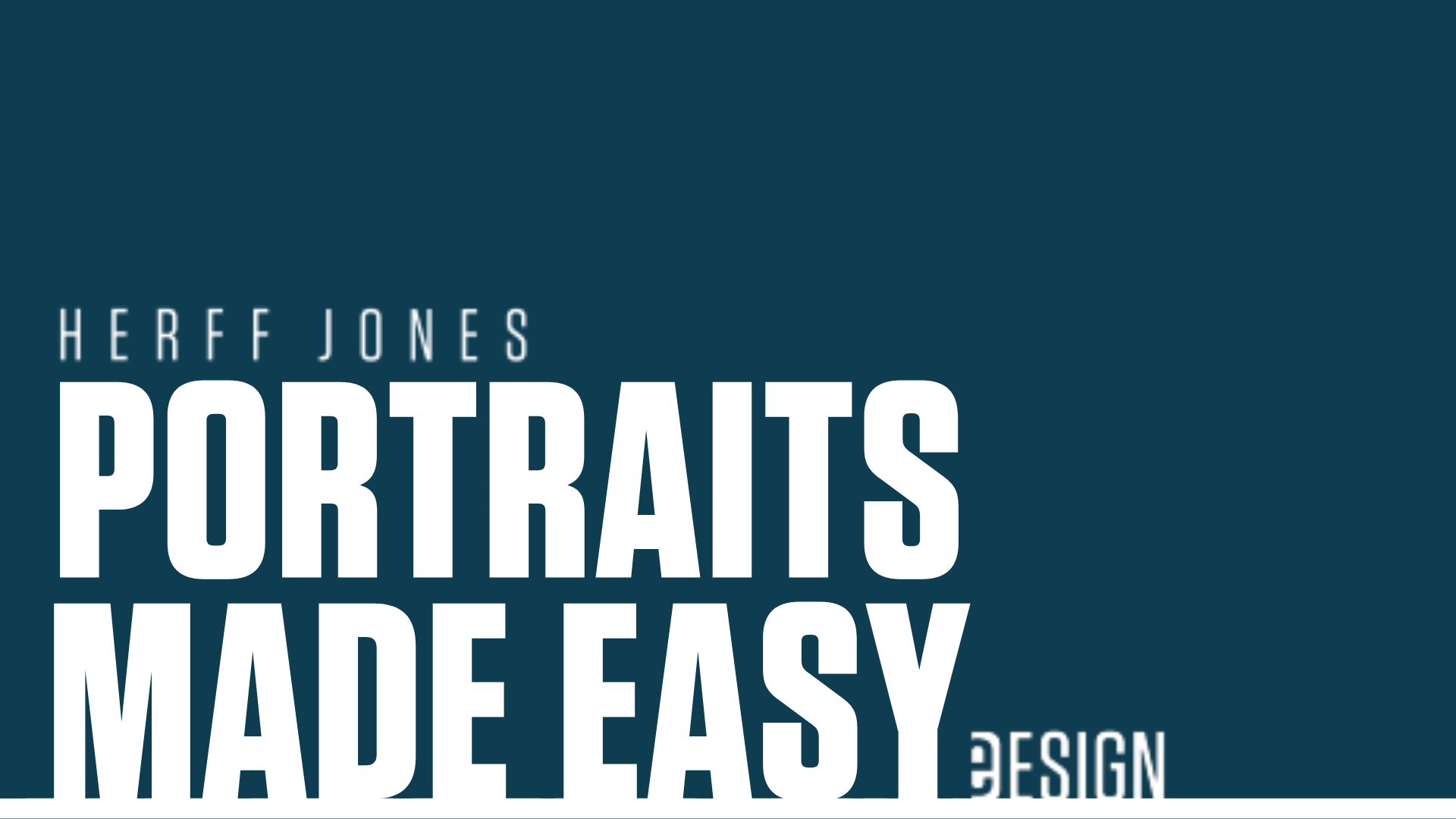FIVE WAYS TO MAKE PORTRAITS EASIER
Ah, Portraits. The biggest (and dare we say — most important) section of your yearbook. The portraits process may seem overwhelming, but our features in eDesign and other HJ YBK tools will make this section easier than ever. Check these out:
- Easily find students without a portrait. We understand that it may be unlikely for one person in the entire school community to know if all students got their portraits taken. That’s where our Missing Portraits Report comes in. With a name list in eDesign, it will match names with portraits to see who is missing. Talk about a time saver! HJ Customers, click here for a video tutorial.
- No teacher or assistant left behind. You can add up to four teachers or teacher assistants with a class. Plus, you can place teacher portraits to the inside or outside of the page. This makes it easy to have the consistency you want across all your classes.
- Quickly update portrait data. If you need to clean up your data or update an entire grade, you’re able to use the Find and Replace function. For instance, find all grades listed as “05” and change them to “5.” An easy fix when needed!
- With so many names and faces, it’s important to proof these pages carefully. That’s where our checklists are here to help. We’re happy to share this one, so you can add to your toolbox.
- Get inspired to pack in that coverage. People or portrait pages are a great place for additional coverage. From mods to longform personal profiles, it’s nice to break up the monotony of all those little squares with coverage. Need inspo? Check out Portfolio.
|
All these great eDesign features (and more!) make creating a yearbook easier than ever. Ready to see them in action? Get in touch with a local rep to show you how eDesign can change how you yearbook.